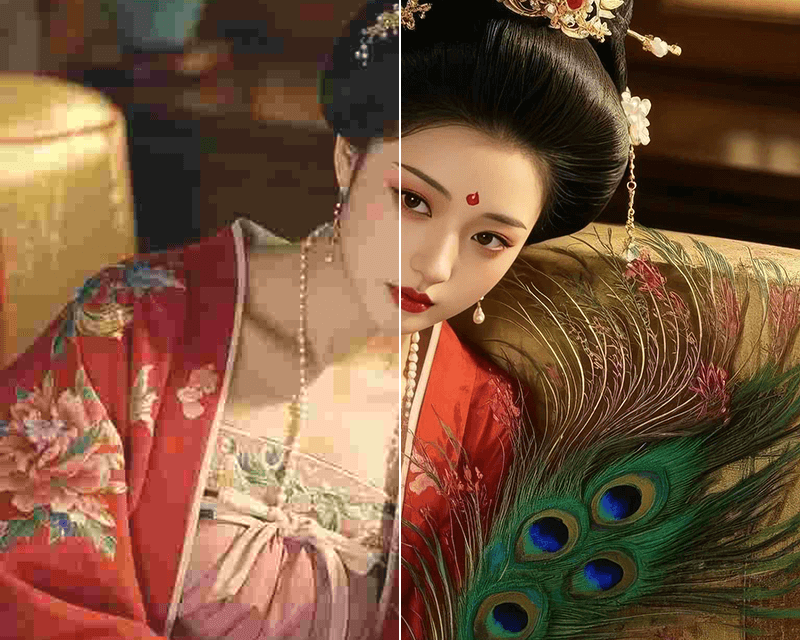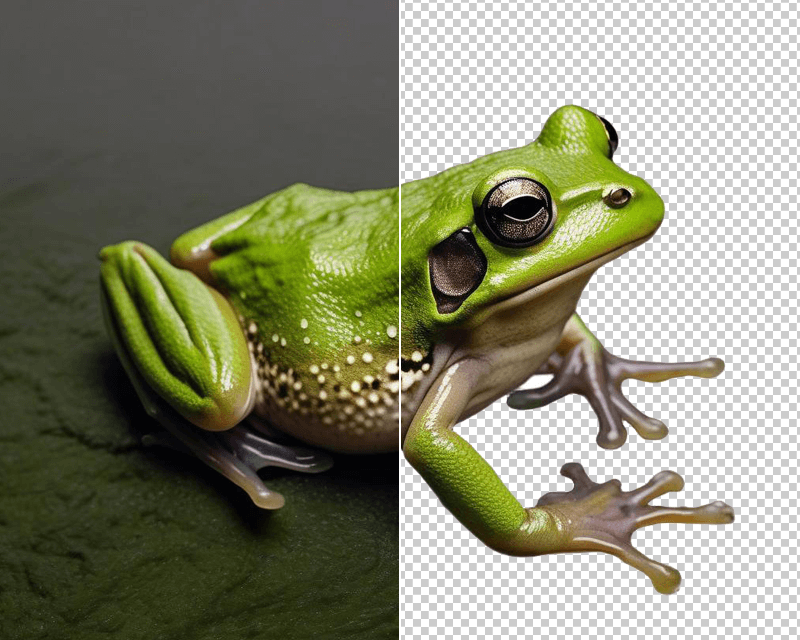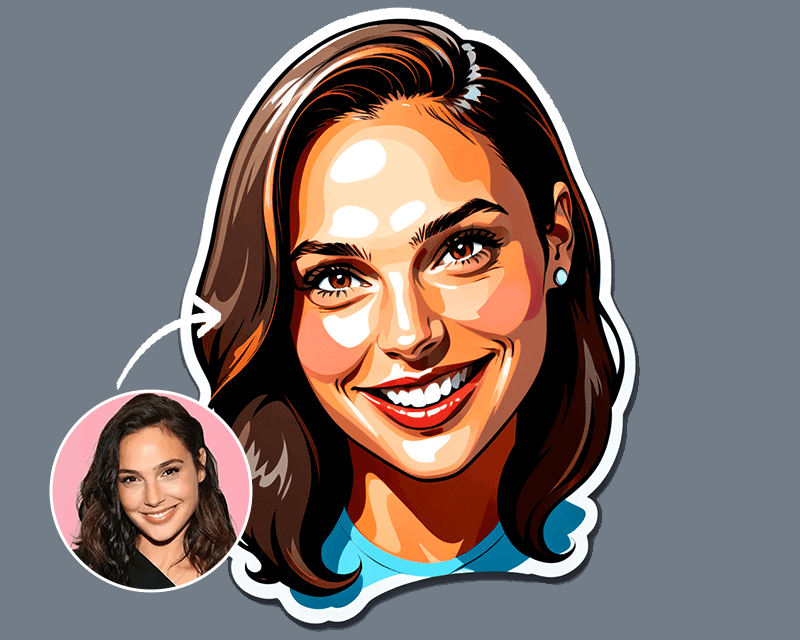AI Image Upscaler: Enhance and Enlarge Your Photos
Increase the resolution of any image while improving its quality. Our AI adds detail, removes noise, and sharpens your photos for stunning, high-resolution results.
Increase Resolution up to 4x
Transform your low-resolution images into high-quality visuals perfect for large displays and printing. Our AI intelligently enlarges photos without sacrificing detail or clarity.


Recover Details in Low-Quality Images
Breathe new life into old photos, compressed images, or screenshots. Our AI enhances blurry faces, sharpens textures, and removes compression artifacts to restore hidden details.
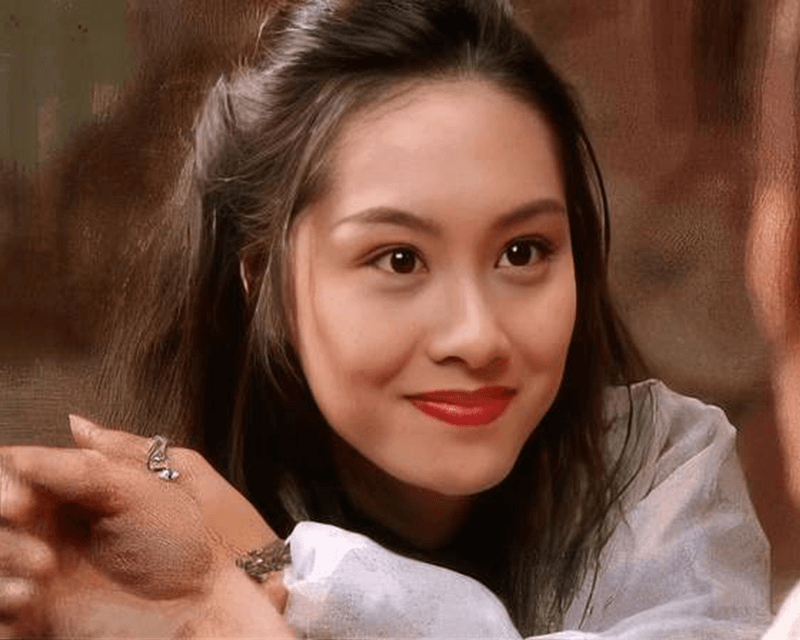

Enhance AI-Generated Art
Take your AI art from Midjourney, DALL-E, or Stable Diffusion to the next level. Upscale your creations to a higher resolution, making them suitable for posters, prints, and professional portfolios.
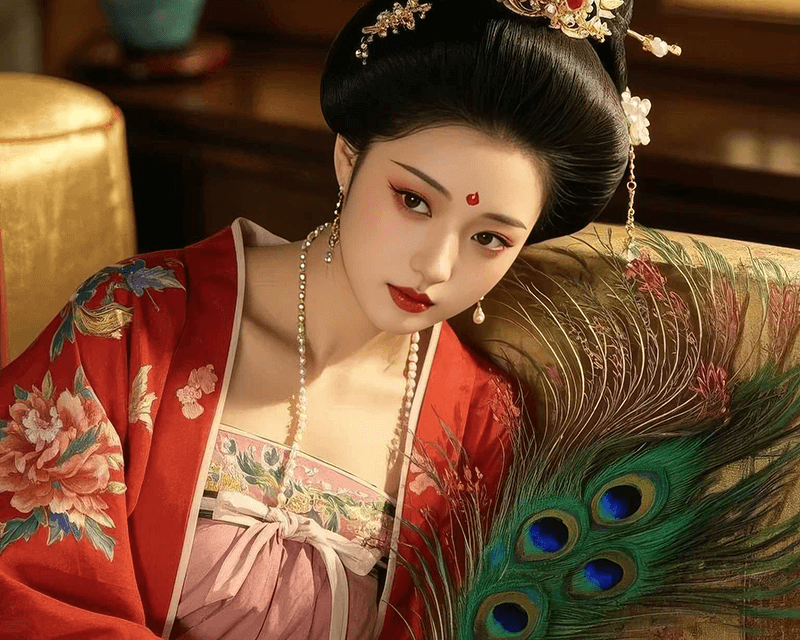

Perfect for E-commerce and Real Estate
Make your product shots and property photos look sharp and professional. High-resolution images attract more customers and give a better impression of what you're selling.

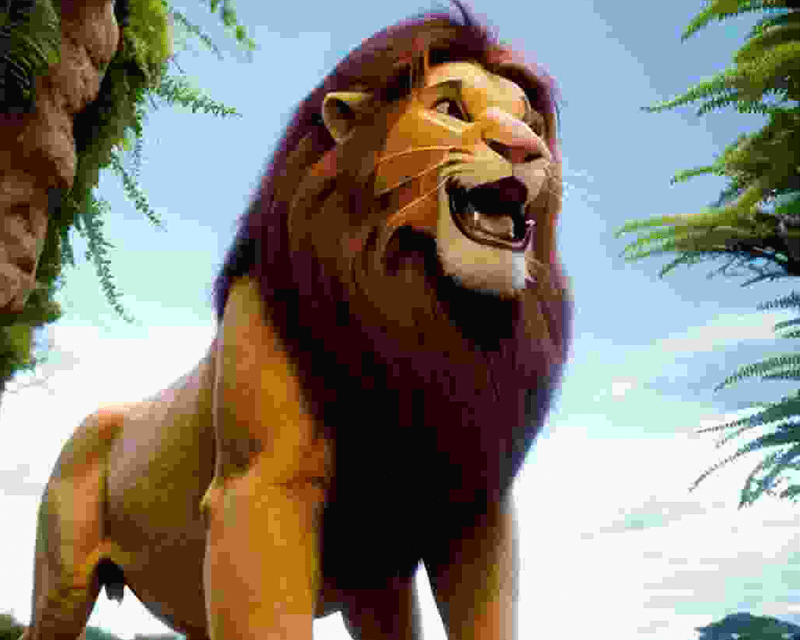
How to Use AI Image Upscaler
Step 1
Upload your image and type what you have in mind.
Step 2
Select LoRAs and enter your text prompt.
Step 3
Click Create and let our AI do the rest.
Explore More Image Editing Tools
Frequently Asked Questions
Everything you need to know about CrafteAI. Can't find what you're looking for? Feel free to contact us.