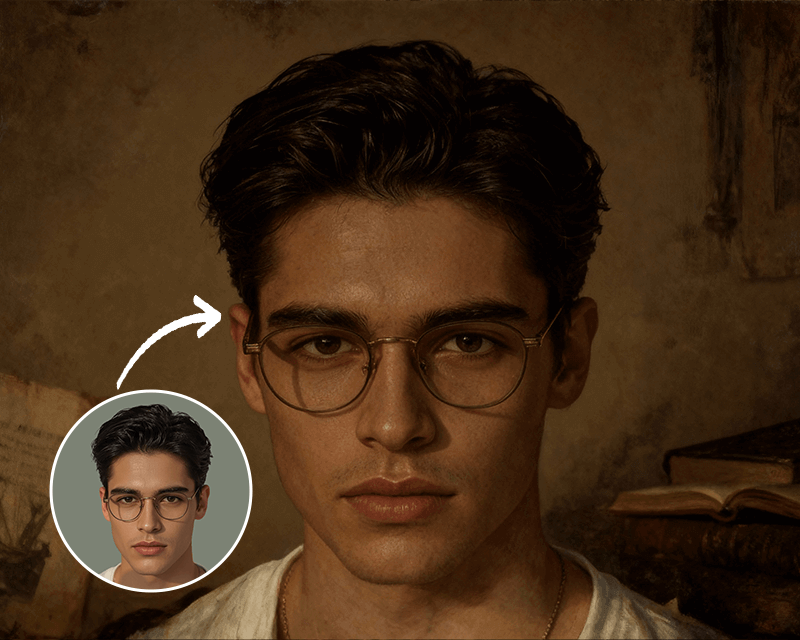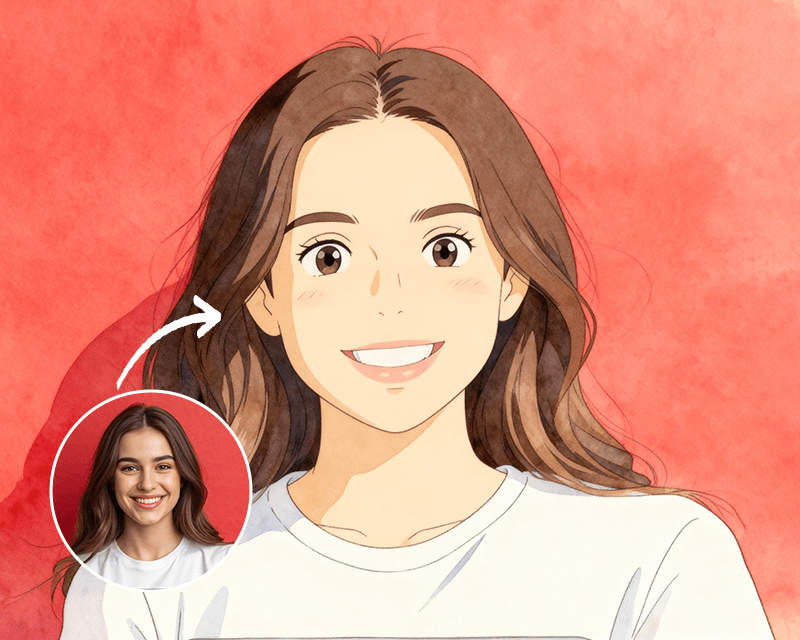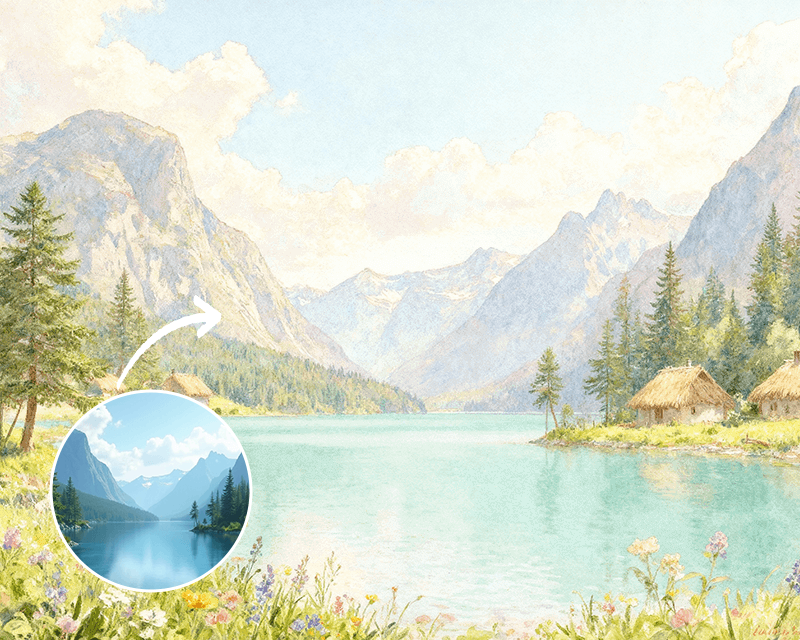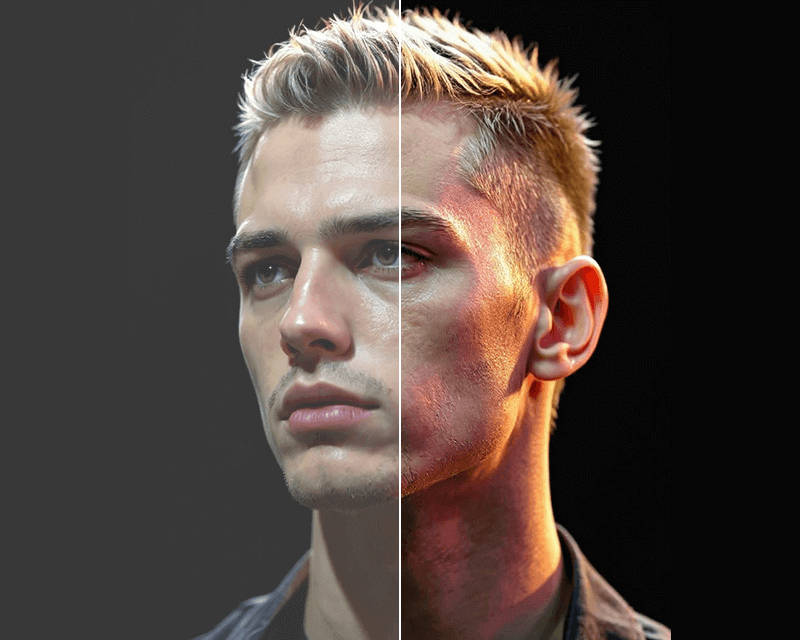AI Dark Academia Filter
Embrace the intellectual and mysterious. Our AI transforms your photos with the Dark Academia aesthetic, adding moody lighting, rich textures, and a classic, scholarly atmosphere.
Capture the Moody, Intellectual Aesthetic
Instantly give your photos the sophisticated and mysterious vibe of Dark Academia. Our AI applies a rich, atmospheric filter perfect for lovers of classic literature, art, and history.
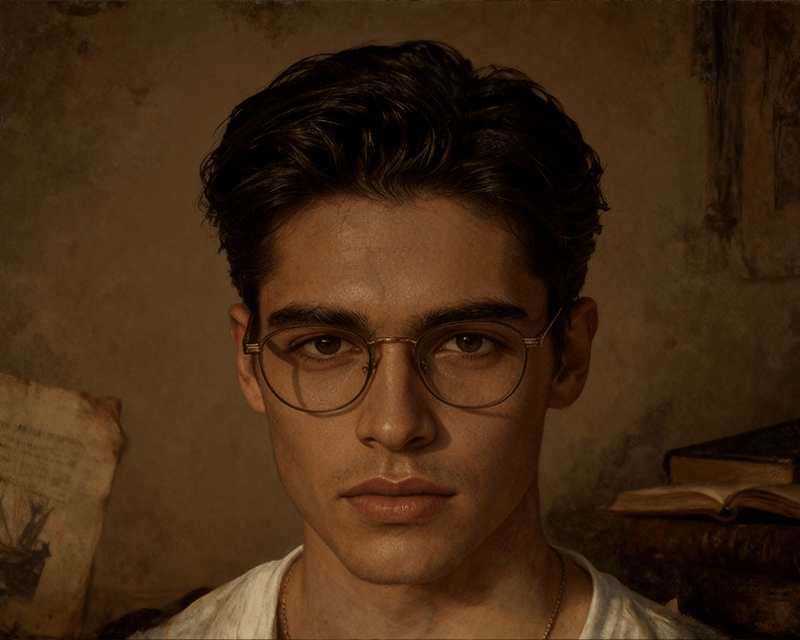
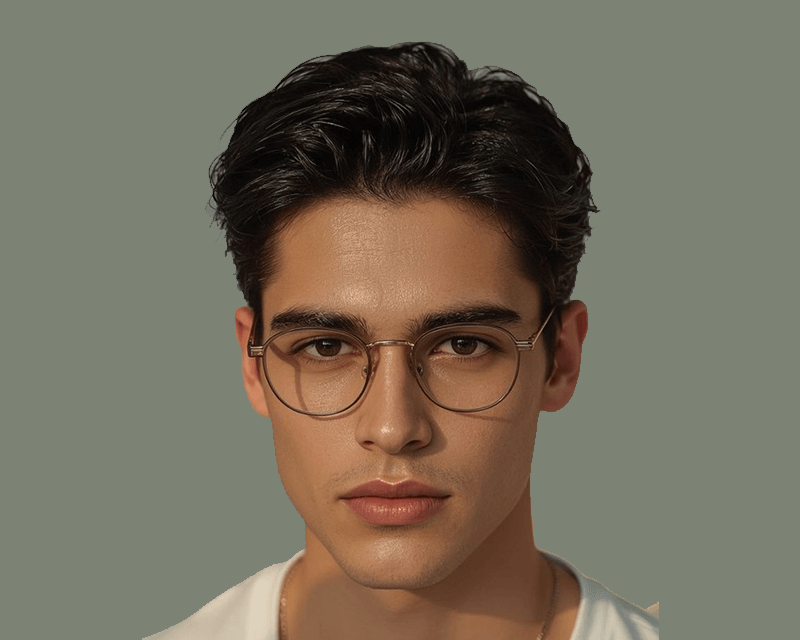
Add Dramatic Lighting and Rich, Earthy Tones
The AI intelligently manipulates light and shadow to create a moody, cinematic feel. It enhances deep browns, forest greens, and burgundy, and adds a vintage, film-like quality to the colors.
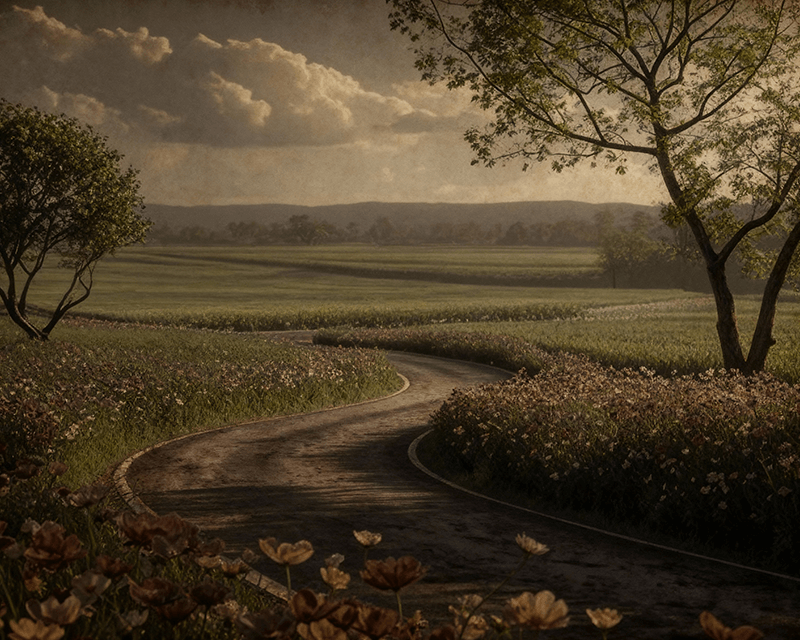

Perfect for Libraries, Museums, and Autumn Days
This style is ideal for photos taken in libraries, historical buildings, museums, or during misty autumn walks. It enhances the textures of old books, tweed, and stone.


Create a Sophisticated and Enigmatic Online Presence
Build a compelling and intelligent social media feed. The Dark Academia aesthetic is perfect for showcasing your love of learning, art, and all things vintage and mysterious.


How to Use the Dark Academia Generator
Step 1
Upload your image and type what you have in mind.
Step 2
Select LoRAs and enter your text prompt.
Step 3
Click Create and let our AI do the rest.
Explore More Image Editing Tools
Frequently Asked Questions
Everything you need to know about CrafteAI. Can't find what you're looking for? Feel free to contact us.