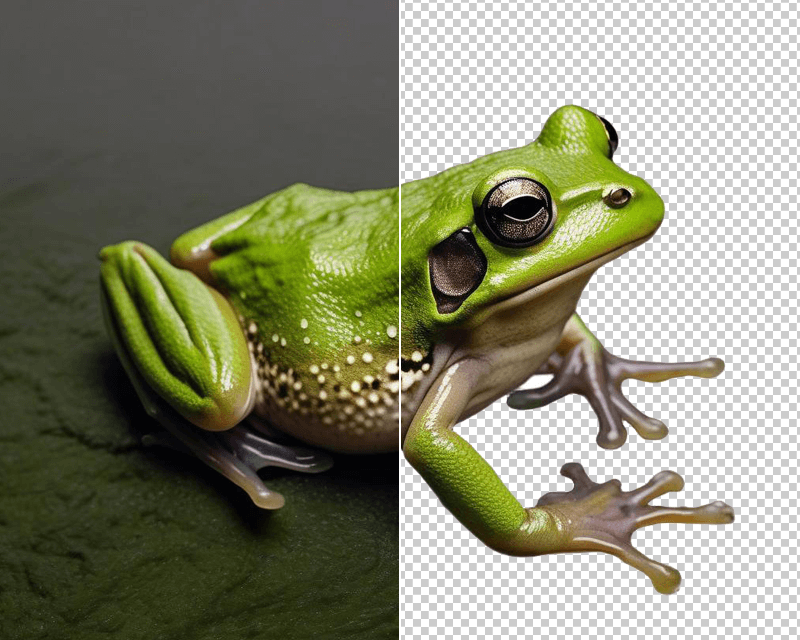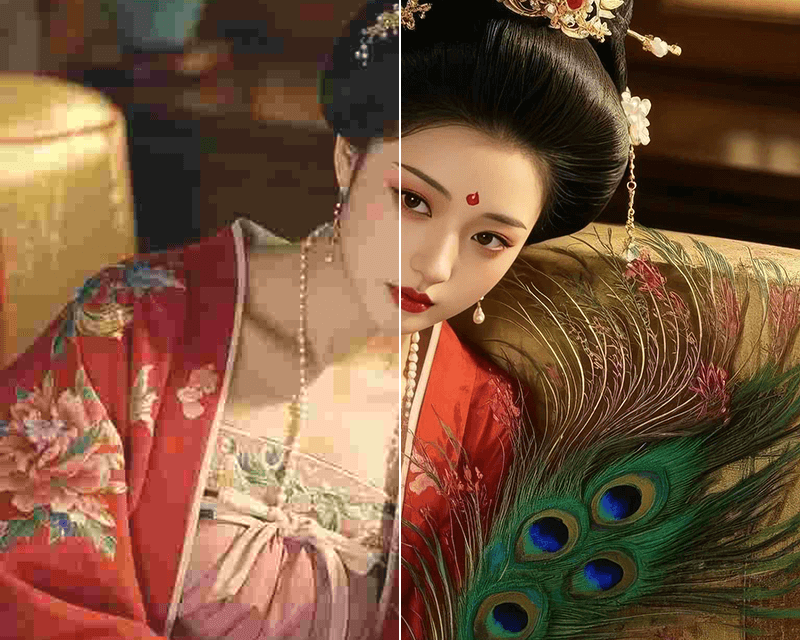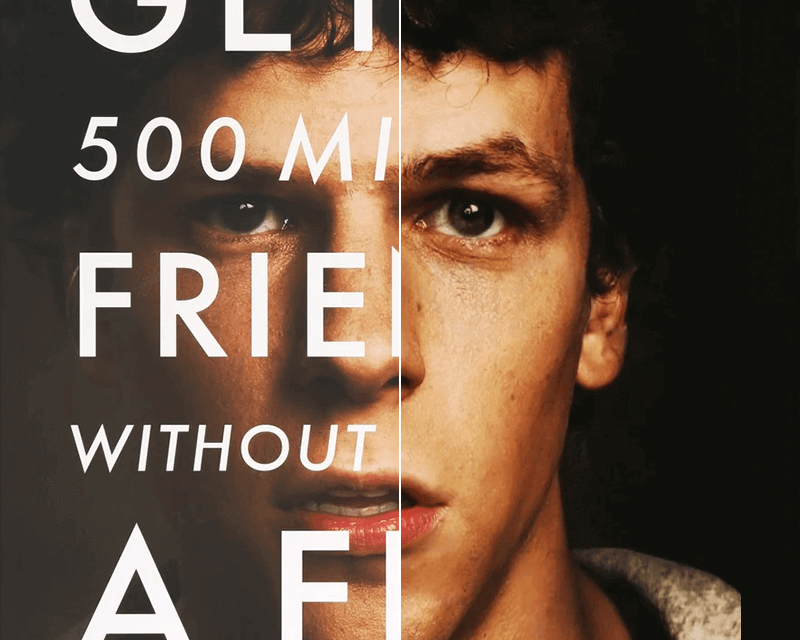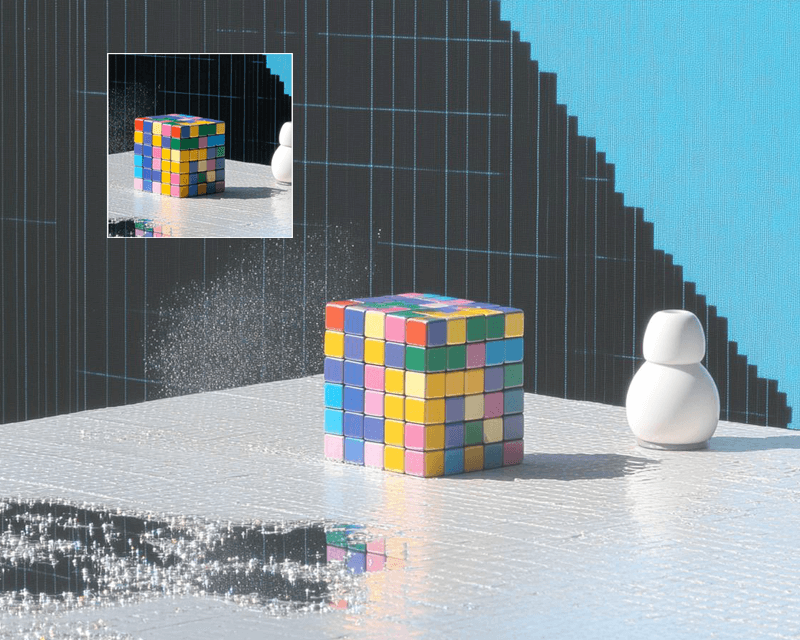AI Object Remover: Clean Up Your Photos with a Prompt
Effortlessly erase unwanted objects, people, or text from any image. Just describe the distraction in a prompt, and let our AI create a flawless, clean version of your photo.
Remove People from Photos for the Perfect Shot
Ever had a perfect photo ruined by a tourist in the background? Instantly remove unwanted people from your travel photos, group pictures, or selfies to get the perfect composition you intended.


Erase Distracting Objects and Clutter
From trash cans on the street to power lines in a landscape, remove any object that clutters your photo. Our AI intelligently reconstructs the background for a clean, professional look.


Delete Unwanted Text and Watermarks
Quickly remove text, logos, date stamps, and watermarks from your images. It's the perfect tool for cleaning up screenshots or preparing images for professional use without distracting overlays.


Perfect for Real Estate and Product Photography
Create clean, professional product shots by removing props or imperfections. For real estate, easily erase distracting items from rooms to present a clean, appealing space to potential buyers.


How to Use AI Object Remover
Step 1
Upload your image and type what you have in mind.
Step 2
Select LoRAs and enter your text prompt.
Step 3
Click Create and let our AI do the rest.
Explore More Image Editing Tools
Frequently Asked Questions
Everything you need to know about CrafteAI. Can't find what you're looking for? Feel free to contact us.