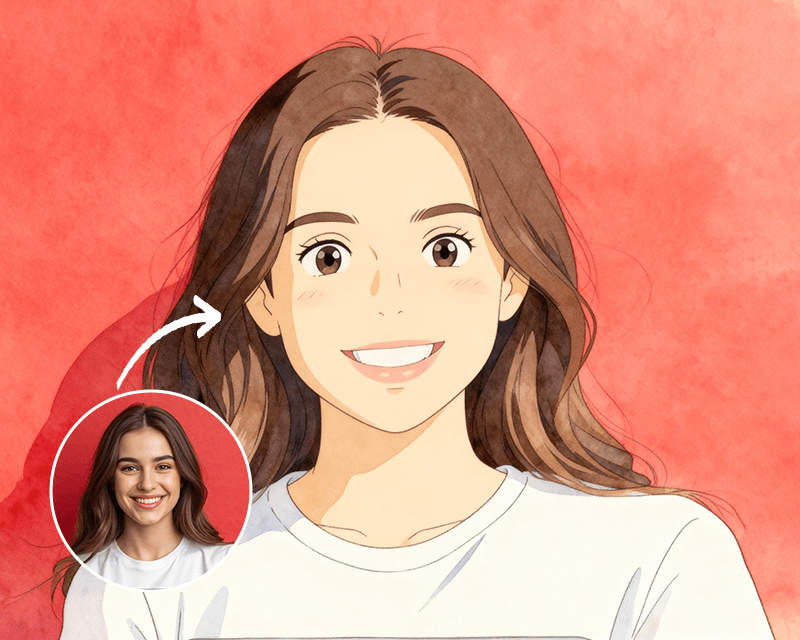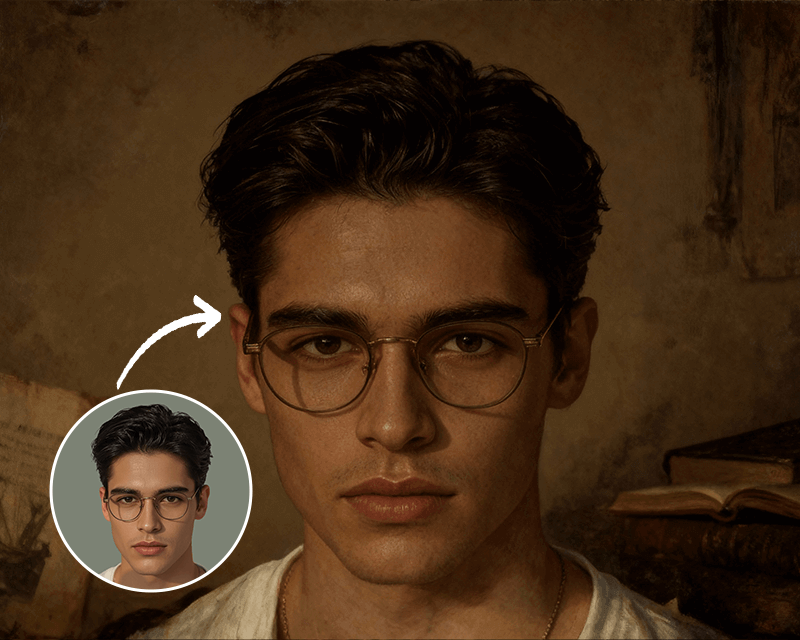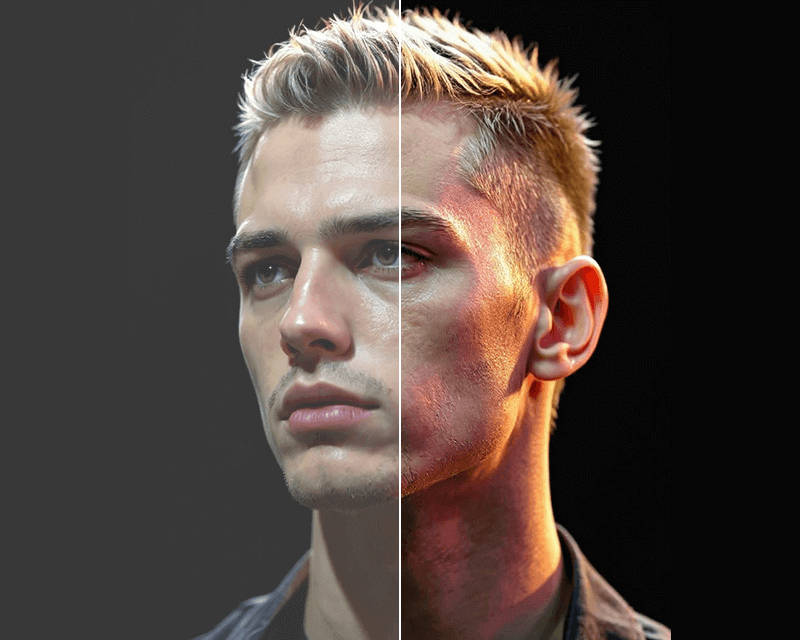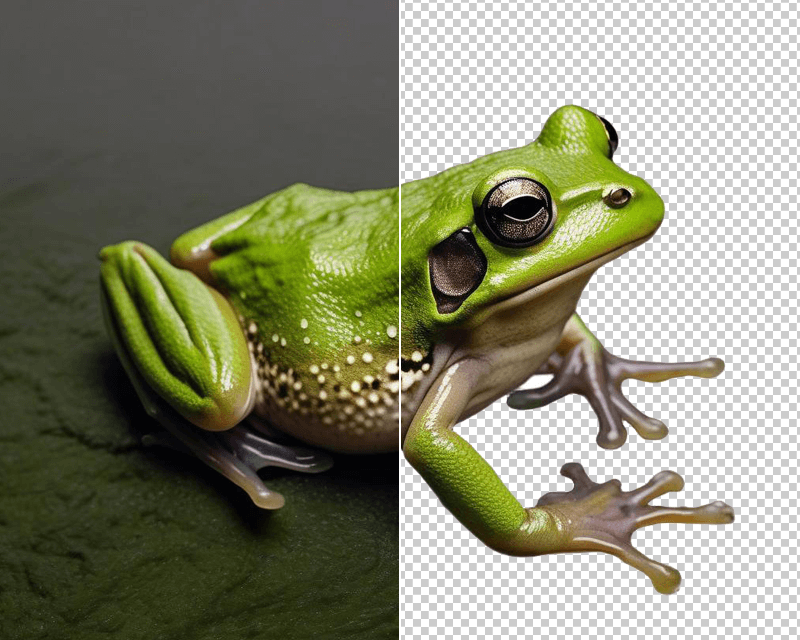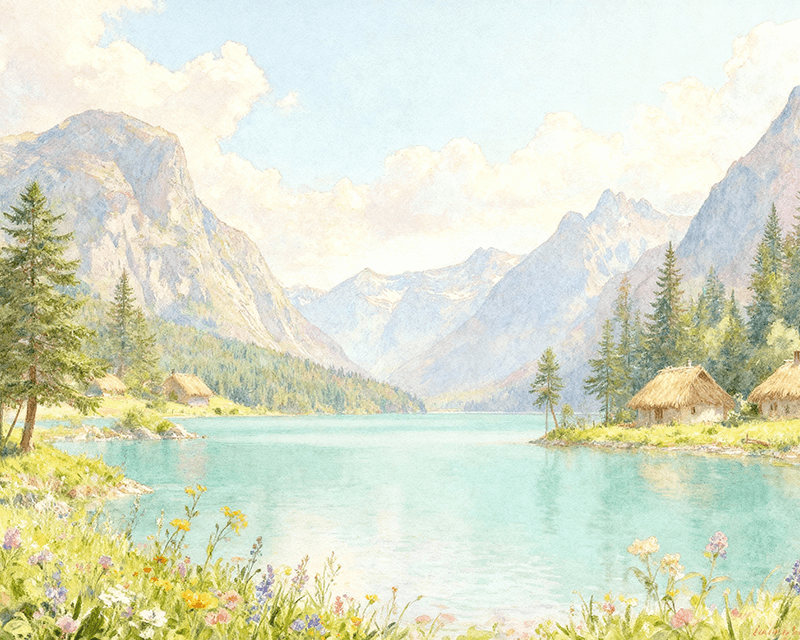

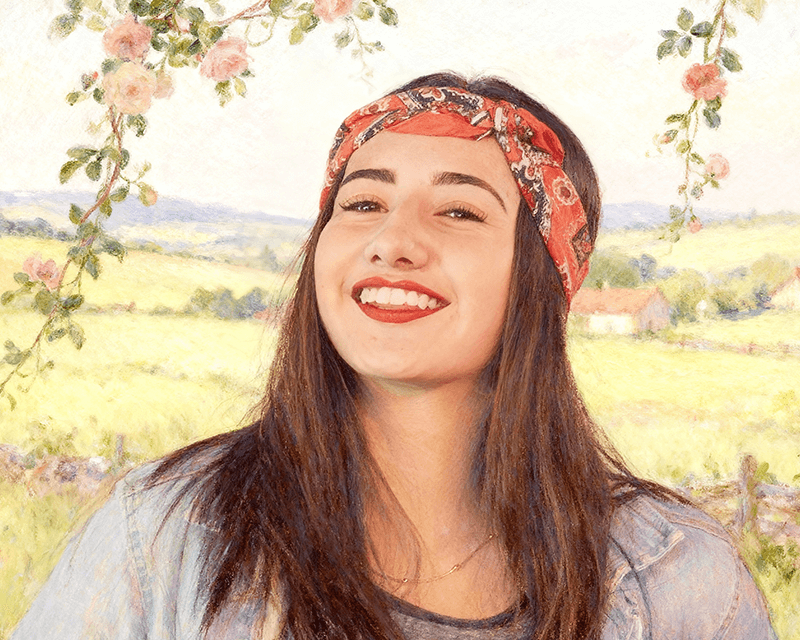

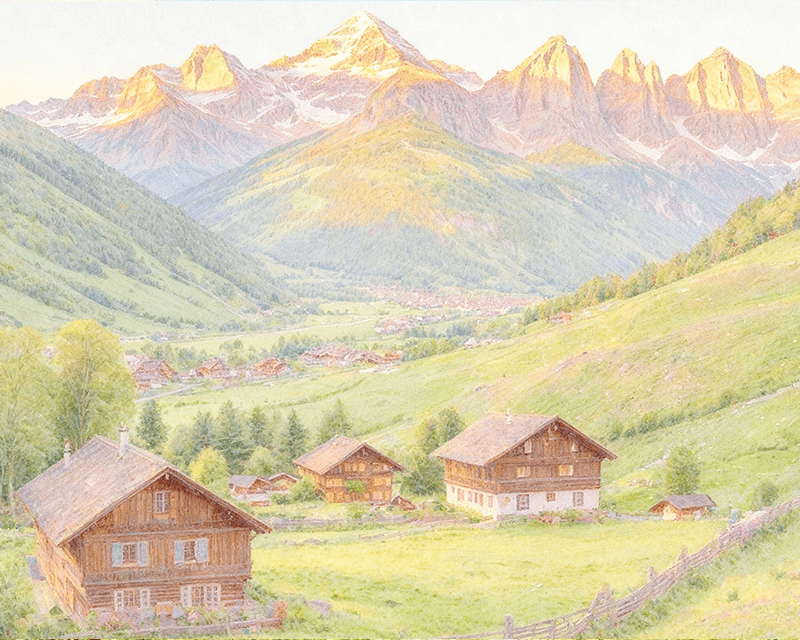

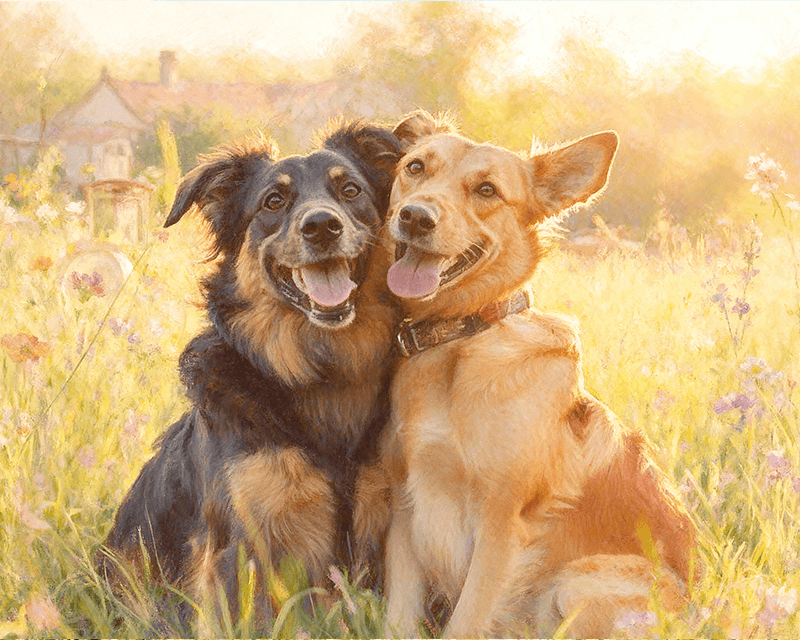

AI Cottagecore Filter
Escape to the countryside. Turn your photos into idyllic cottagecore scenes with our AI filter, adding warm light, floral elements, and a touch of rustic, romantic charm.
Embrace the Simple, Romantic Country Life
Instantly give your photos the warm and gentle aesthetic of cottagecore. Our AI enhances your images with the feeling of a peaceful life in the countryside, surrounded by nature.
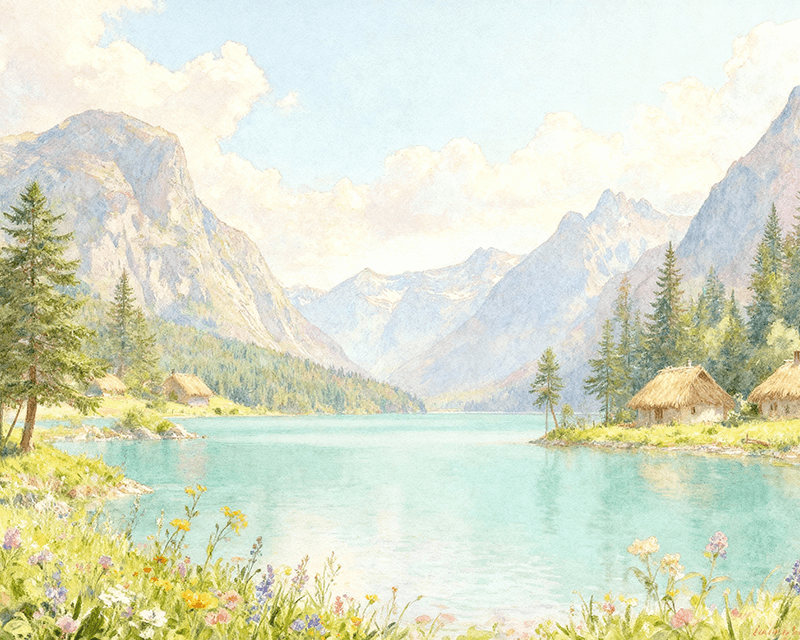

Add Warm Sunlight, Soft Florals, and Natural Textures
The AI intelligently bathes your photo in a warm, golden-hour glow. It can also subtly weave in elements like wildflowers and enhance the textures of linen and wood for an authentic feel.
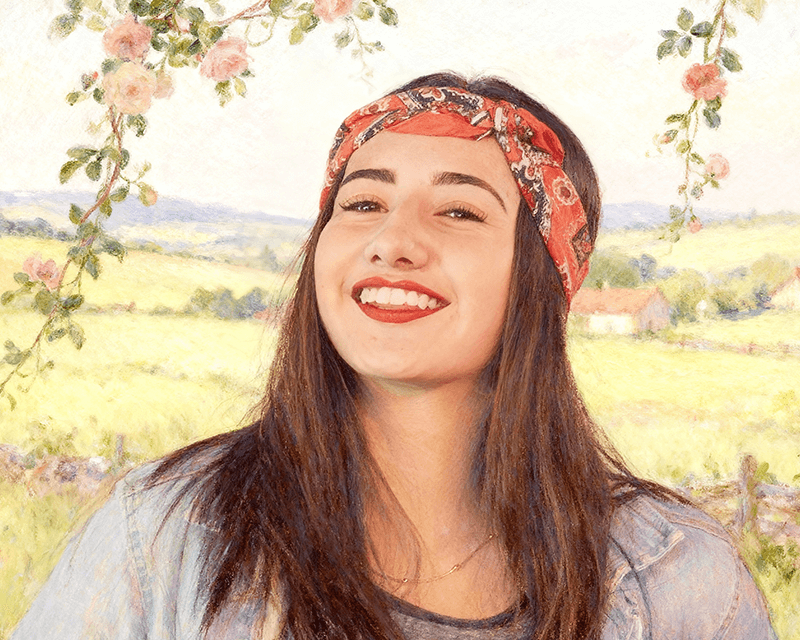

Perfect for Picnics, Gardens, and Cozy Interiors
This style is perfect for photos of picnics in the park, tending to your garden, baking at home, or simply enjoying a quiet moment. It adds a layer of romanticism and nostalgia.
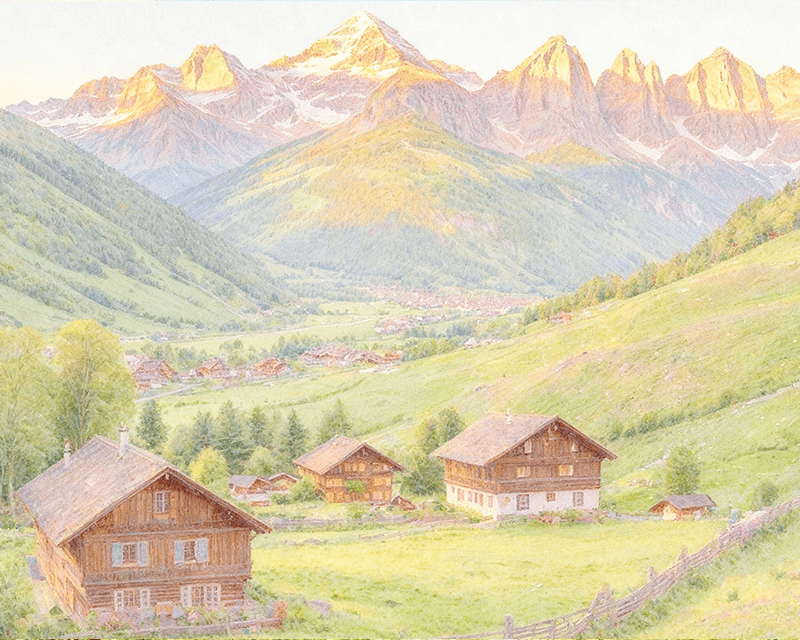

Create a Whimsical and Dreamy Social Media Feed
Build a beautiful and cohesive online presence with the cottagecore aesthetic. Your photos will look like they're pages from a fairytale, creating a peaceful and inviting feed.
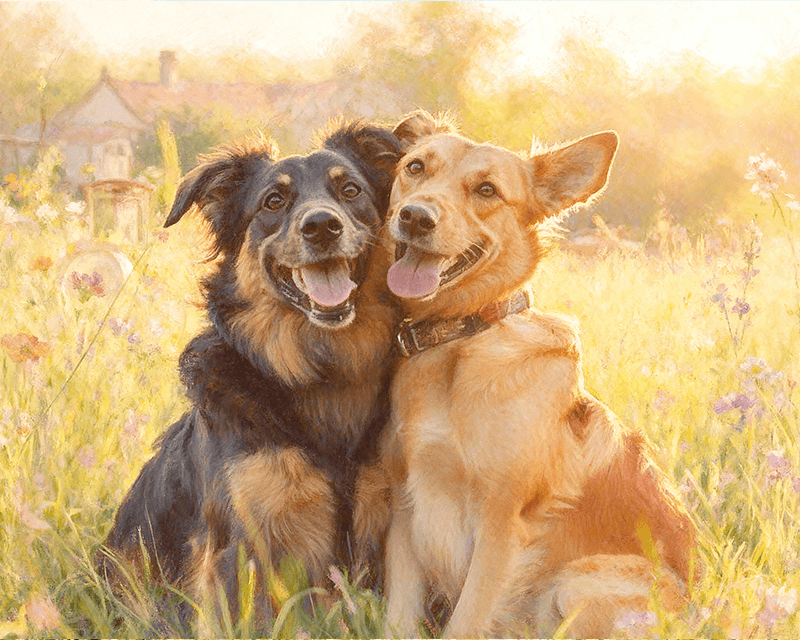

How to Use the Cottagecore Generator
Step 1
Upload your image and type what you have in mind.
Step 2
Select LoRAs and enter your text prompt.
Step 3
Click Create and let our AI do the rest.
Explore More Image Editing Tools
Frequently Asked Questions
Everything you need to know about CrafteAI. Can't find what you're looking for? Feel free to contact us.