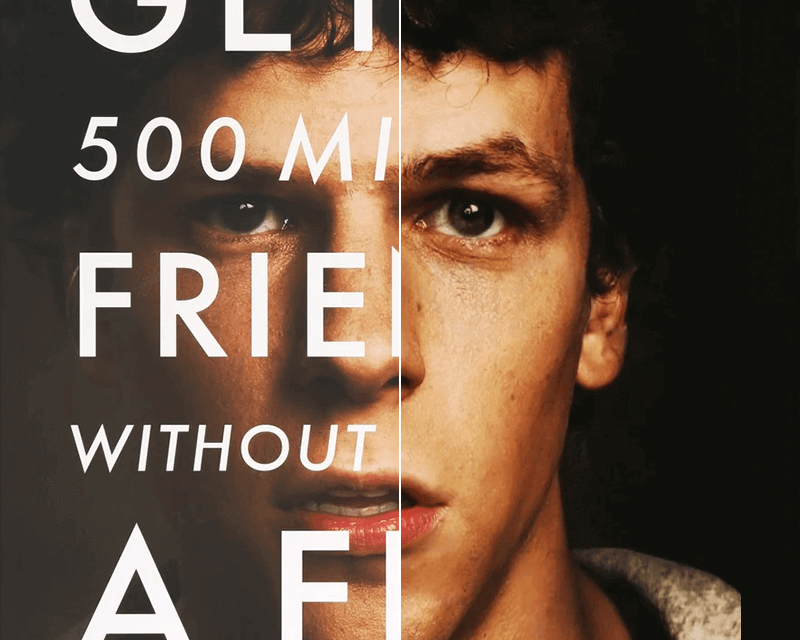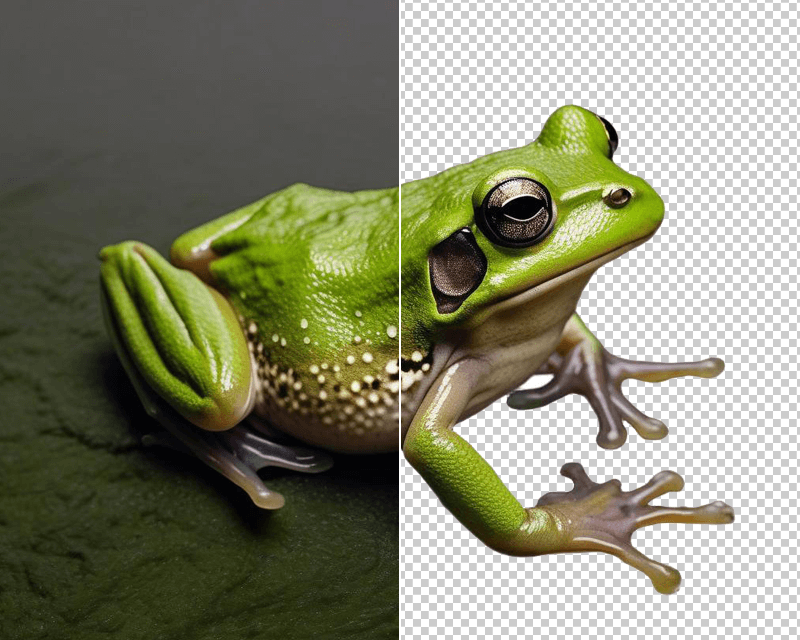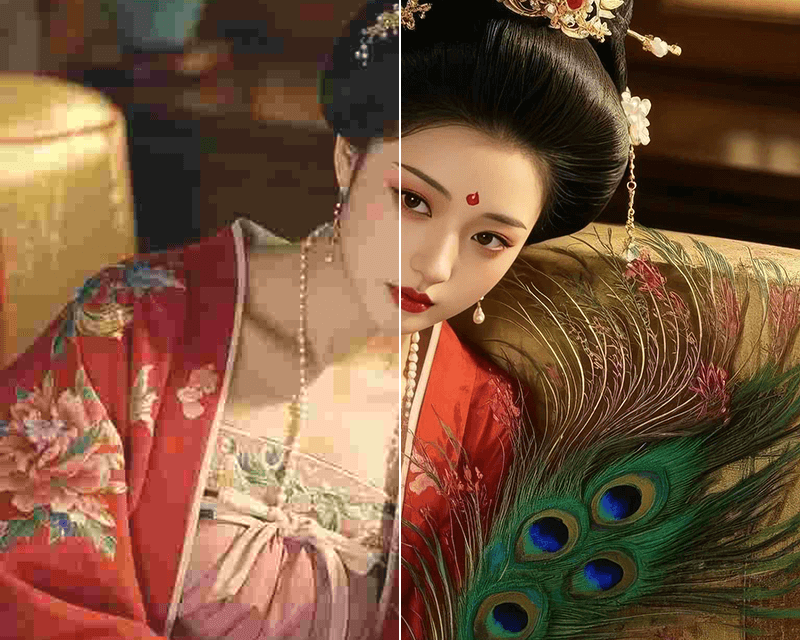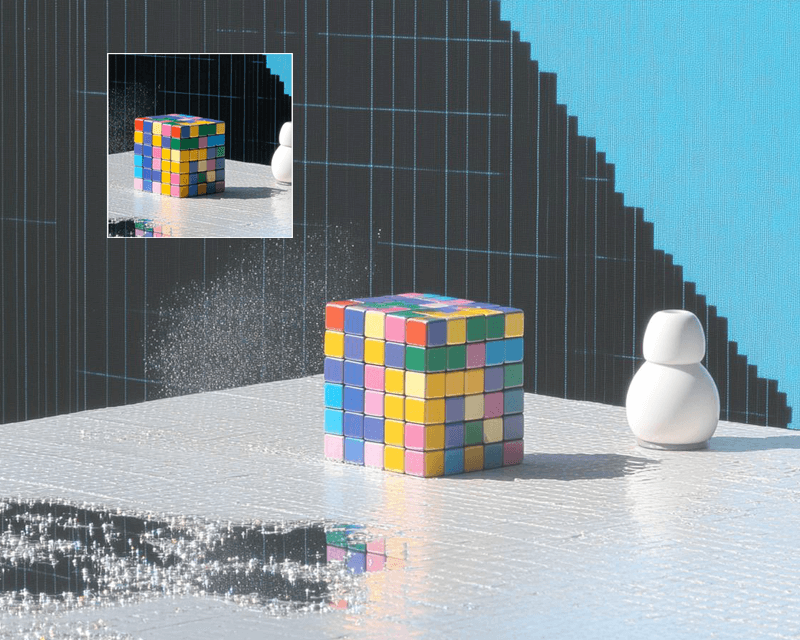AI Text Remover: Erase Text from Any Image
Clean up your photos and graphics by instantly removing any unwanted text. Our AI intelligently erases text and reconstructs the background for a flawless finish.
Clean Up Social Media Images
Remove usernames, captions, or other text overlays from screenshots and social media images. Get a clean version of any graphic for your personal use or professional presentations.


Remove Watermarks and Date Stamps
Effortlessly erase distracting watermarks, logos, and date stamps from your photographs, restoring them to their original, pristine condition.


Localize and Adapt Marketing Materials
A powerful tool for marketers and designers. Quickly remove text from an existing design to adapt it for a new language or region, without needing the original project file.

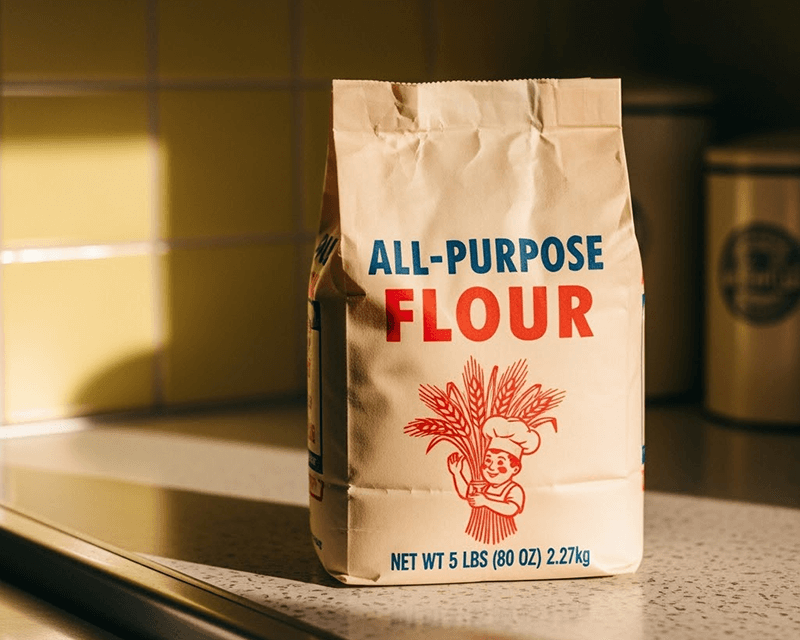
Create Uncluttered Visuals
Remove text from stock photos or product images to create a cleaner, more focused visual. Perfect for website banners, blog posts, and e-commerce listings where the image needs to speak for itself.

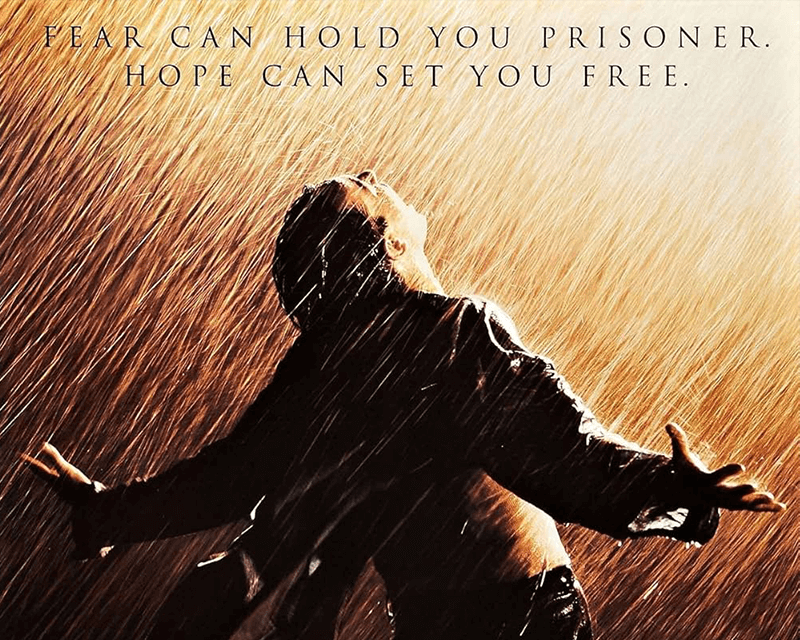
How to Use AI Text Remover
Step 1
Upload your image and type what you have in mind.
Step 2
Select LoRAs and enter your text prompt.
Step 3
Click Create and let our AI do the rest.
Explore More Image Editing Tools
Frequently Asked Questions
Everything you need to know about CrafteAI. Can't find what you're looking for? Feel free to contact us.