What is an AI 3D Cartoon Generator and How to Use It?
Ever wondered how to turn your photo into a 3D cartoon character? This guide explains what an AI 3D Cartoon Generator is and shows you how to use CrafteAI to create your own Pixar-style avatar for free.
What is an AI 3D Cartoon Generator?
An AI 3D Cartoon Generator is a tool that uses artificial intelligence to transform a regular photograph into an image that looks like a 3D cartoon character. Unlike a simple filter, these generators rebuild the facial structure, lighting, and textures of your photo to mimic the distinct, polished look often seen in animated movies from studios like Pixar and DreamWorks.
The AI is trained on vast datasets of 3D animated characters, allowing it to understand the key elements of the style:
- Volumetric Lighting: Creating a sense of depth and realism.
- Sculpted Features: Smoothing skin and exaggerating features for a charming effect.
- Vibrant Colors: Enhancing the color palette to be bright and captivating.
- Textured Surfaces: Adding subtle textures to hair and clothing to make the character feel tangible.
The result is a high-quality, stylized image that reimagines you or your subject as a character from your favorite animated film.
Why Use a 3D Cartoon Generator?
People use these tools for a variety of fun and creative purposes:
- Unique Social Media Avatars: Stand out on platforms like Instagram, TikTok, or Discord with a memorable profile picture.
- Personalized Gifts: Create a unique cartoon portrait for friends and family.
- Creative Content: Generate characters for stories, comics, or personal projects.
- Pure Fun: See yourself, your pets, and your friends in a completely new, animated light.
How to Create a 3D Cartoon with CrafteAI (Step-by-Step)
CrafteAI's AI 3D Cartoon Generator makes this process incredibly simple and fast. You can get your own Pixar-style character in just a few clicks.
Step 1: Upload Your Photo
First, head over to the AI 3D Cartoon Generator page. Click the "Upload Image" button and select a clear, well-lit photo of a face. For best results, use a portrait where the face is clearly visible and facing forward.
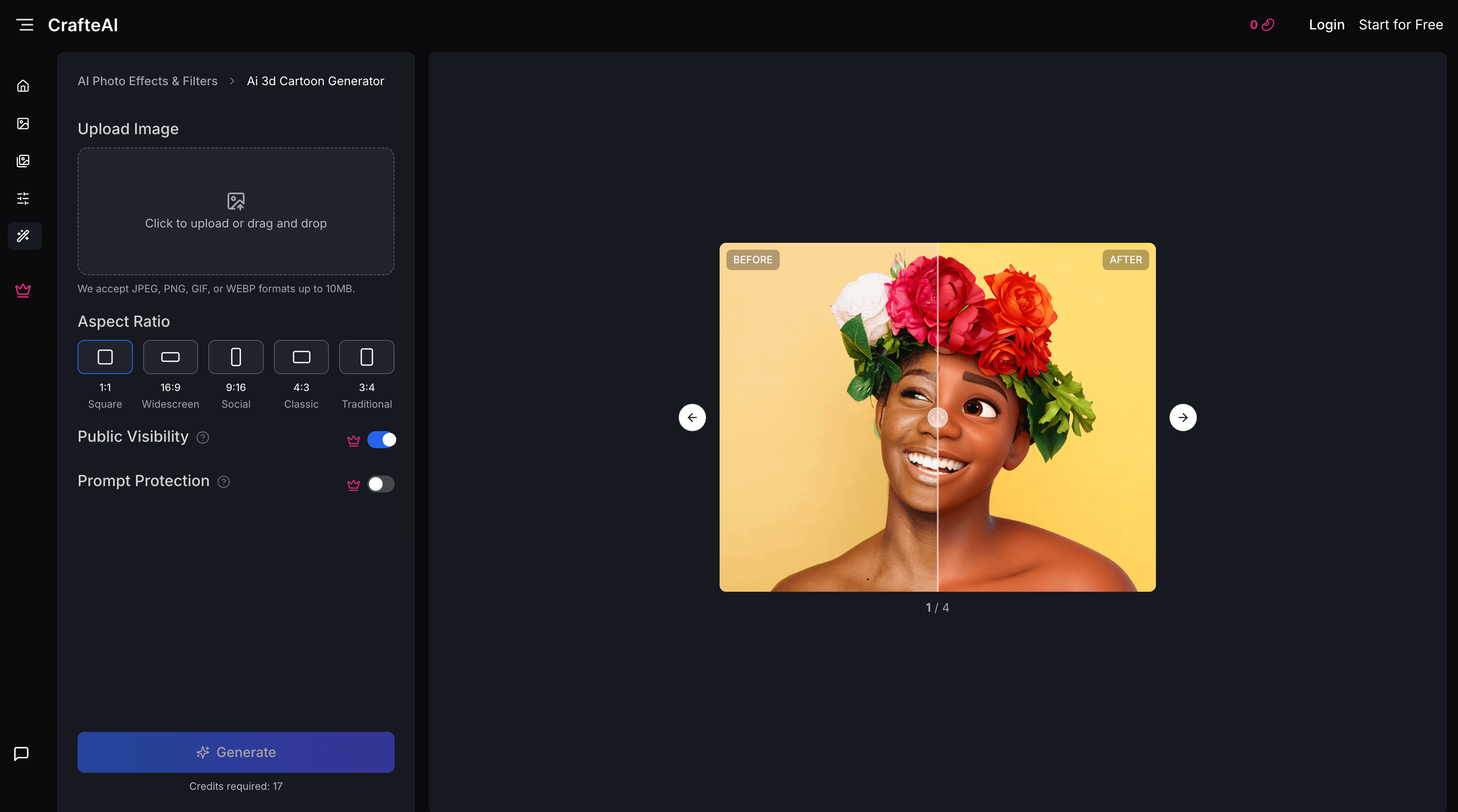
Step 2: Let the AI Work Its Magic
Once your photo is uploaded, CrafteAI's AI engine immediately gets to work. You don’t need to configure complex settings or write any prompts. The tool is pre-optimized to deliver the best 3D cartoon effect automatically. It analyzes the facial features, lighting, and background of your original image to generate a new, stylized version.
Step 3: Download and Share Your 3D Character
In just a few seconds, your 3D cartoon character will be ready. The generated image will appear on the right side of the screen. You can then click the "Download" button to save your new creation in high resolution, ready to be shared with the world!
It's that easy! You've successfully turned a standard photo into a charming piece of 3D art.
Tips for Getting the Best Results
- Use High-Quality Photos: A clear, sharp photo will always produce a better result than a blurry or low-resolution one.
- Good Lighting is Key: Avoid photos with harsh shadows or extreme backlighting. Even, soft lighting works best.
- Focus on the Face: The AI is optimized for portraits. Photos where the face is the main subject will yield the most impressive transformations.
- Experiment with Different Photos: Try using photos of friends, family, or even pets to see how the AI interprets different subjects.
Ready to bring your photos to life? Give the CrafteAI AI 3D Cartoon Generator a try and create your own animated masterpiece today!
