Best AI Face Retoucher
We tested the top AI face retouchers to find the best tool for natural, professional results. See how CrafteAI compares to Fotor and YouCam Enhance for portrait enhancement.
The Quest for the Perfect Portrait
In the age of social media and professional networking, a high-quality portrait is more important than ever. A great headshot can make a powerful first impression, but minor imperfections like blemishes, uneven skin tone, or harsh lighting can detract from it. While manual retouching is an option, it's time-consuming and requires expertise. AI face retouchers promise to solve this by offering instant, professional-level enhancements.
We tested the most popular AI face retouching tools to find out which one delivers the most natural, stunning results.
The Contenders: Best AI Face Retouchers
Our evaluation criteria included:
- Natural Finish: Does the tool preserve skin texture and avoid a "plastic" look?
- Effectiveness: How well does it remove blemishes and even out skin tone?
- Ease of Use: Is the process fast and beginner-friendly?
- Price and Value: What do you get for free?
Here’s how the top contenders stacked up:
1. CrafteAI Face Retoucher
CrafteAI's AI Face Retoucher is a powerful, one-click solution that excels at producing subtle and natural-looking enhancements. It's designed for users who want a polished look without sacrificing authenticity.
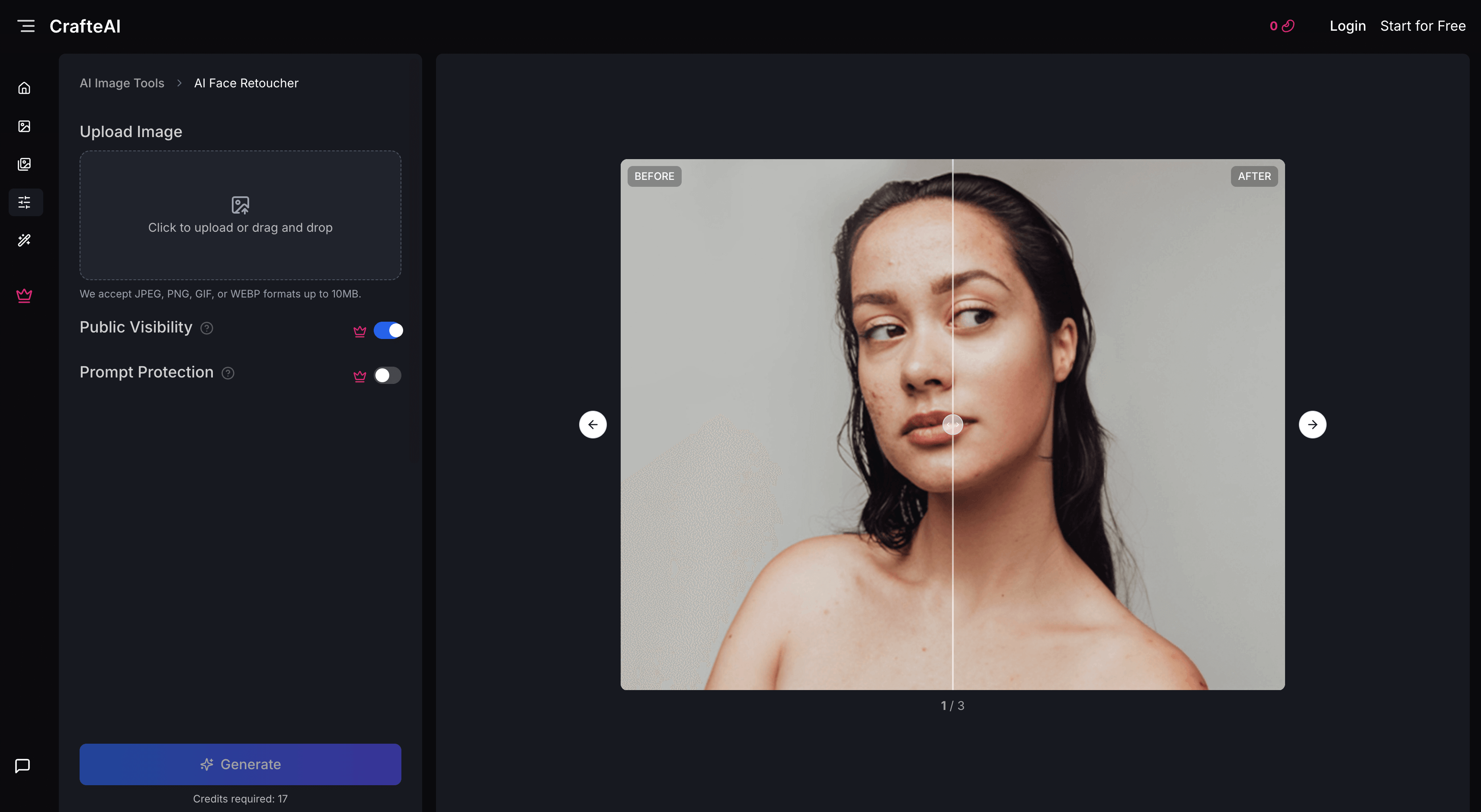
Pros:
- Incredibly Natural Results: CrafteAI's biggest strength is its subtlety. It smooths skin beautifully while keeping important textures intact.
- Truly One-Click: The process is fully automated. You just upload the image, and it's instantly retouched.
- Generous Free Tier: You can retouch and download high-quality images completely for free.
- Excellent Blemish Removal: The AI is highly effective at identifying and removing spots and wrinkles without a trace.
Cons:
- No Manual Controls: Lacks sliders or options for users who want to adjust the intensity of the effects.
Best For: Users who want a fast, free, and reliable tool that delivers professional and natural-looking portrait enhancements every time.
2. Fotor's AI Photo Editor
Fotor offers a comprehensive suite of retouching tools within its broader photo editor, including blemish removal, wrinkle removal, and skin smoothing.
Pros:
- Granular Control: Provides sliders to adjust the intensity of each effect, giving users more control over the final look.
- Wide Range of Tools: Includes features beyond basic retouching, like teeth whitening and reshaping tools.
Cons:
- Less Natural Default Settings: The default smoothing can be aggressive and may require manual tweaking to look natural.
- Many Features are Premium: While basic blemish removal is free, many of the advanced tools are locked behind a Pro subscription.
- UI Can Be Overwhelming: The sheer number of options can be confusing for beginners.
Best For: Users who want fine-grained control over the retouching process and don't mind paying for advanced features.
3. YouCam Enhance
YouCam Enhance is a popular mobile-first AI editor that also has a web version. It's known for its strong selfie-editing capabilities.
Pros:
- Strong on Mobile: The mobile app is feature-rich and intuitive.
- Good for Social Media: Often includes trendy filters and effects in addition to retouching.
Cons:
- Often Over-Processes: Can produce a slightly artificial or "filtered" look that isn't always suitable for professional headshots.
- Limited Free Version: The free web version can be restrictive, with limitations on downloads or features.
- Focus on "Beauty" Effects: More geared towards heavy "beautification" than subtle, professional retouching.
Best For: Mobile users and influencers looking for a quick selfie editor for social media posts.
Comparison Summary
| Feature | CrafteAI | Fotor | YouCam Enhance |
|---|---|---|---|
| Natural Finish | ⭐⭐⭐⭐⭐ (Excellent) | ⭐⭐⭐ (Requires tweaking) | ⭐⭐ (Often artificial) |
| Ease of Use | ⭐⭐⭐⭐⭐ (One-click) | ⭐⭐⭐ (Complex UI) | ⭐⭐⭐⭐ (Simple on mobile) |
| Blemish Removal | ⭐⭐⭐⭐⭐ (Seamless) | ⭐⭐⭐⭐ (Good) | ⭐⭐⭐⭐ (Good) |
| Free Tier Value | ⭐⭐⭐⭐⭐ (High-quality) | ⭐⭐⭐ (Limited tools) | ⭐⭐ (Limited downloads) |
| Best For | Professional & Natural | Manual Control | Social Media Selfies |
Conclusion: The Best AI for Natural Face Retouching
While Fotor offers control and YouCam is great for selfies, CrafteAI's AI Face Retoucher stands out as the best tool for anyone seeking fast, free, and authentically beautiful results.
Its "less is more" approach ensures that you still look like yourself, just on your best day. The AI is sophisticated enough to make significant improvements without crossing the line into artificiality. For professional headshots, dating profiles, or any situation where a natural and polished look is key, CrafteAI delivers superior results with unparalleled ease.
To give your portraits a professional touch in seconds, try the CrafteAI Face Retoucher today.
