Best AI Object Remover
We review the best free AI object removers. See how CrafteAI's prompt-based tool compares to Cleanup.pictures and Fotor for achieving flawless, professional photo edits.
The Power of a Clean Photo
A single distracting object can ruin an otherwise perfect photograph. A person in the background, a stray power line, or a misplaced sign can draw the viewer's eye and weaken the impact of your image. For years, removing these imperfections required expensive software and advanced skills. Today, AI Object Removers offer a one-click solution.
But not all object removers are created equal. We tested the most popular free AI object removers of 2025 to see which one truly delivers a flawless finish.
The Contenders: Best Free AI Object Removers
Our evaluation focused on:
- Accuracy: How well does the AI fill the background after removing the object?
- Ease of Use: Is the process simple for beginners?
- Speed: How quickly is the final image generated?
- Limitations: What are the restrictions of the free plan (e.g., resolution caps, watermarks)?
Here's our verdict:
1. CrafteAI Object Remover
CrafteAI's AI Object Remover is a standout tool that uses a unique prompt-based system, offering impressive flexibility and power for free.
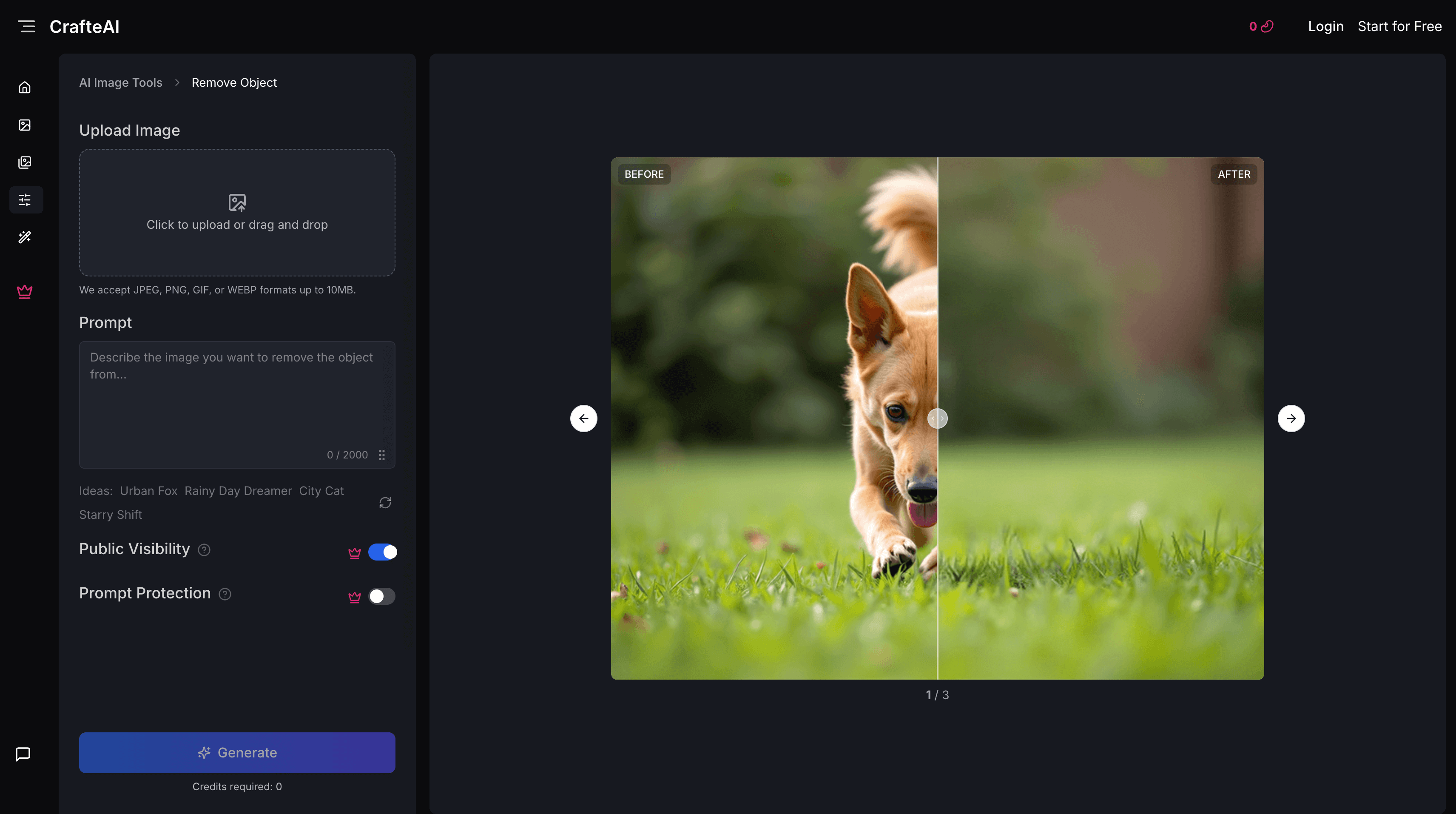
Pros:
- Prompt-Based Control: Instead of clumsy brushing, you simply describe what to remove, which allows for very precise selections.
- Exceptional Fill Quality: The AI does an outstanding job of reconstructing the background naturally.
- Completely Free to Use: CrafteAI offers a generous free tier, making it accessible to everyone.
- Fast and Intuitive: The entire process, from upload to download, is quick and straightforward.
Cons:
- Requires Clear Description: Can be less effective if the prompt is too vague.
Best For: Users who want precise control and the most natural-looking results without paying.
2. Cleanup.pictures
Cleanup.pictures is a widely known, dedicated object removal tool famous for its simplicity. It uses a brush-based interface where users paint over the object they want to remove.
Pros:
- Very Simple Interface: The brush-on-to-erase mechanic is extremely easy to understand.
- Fast Processing: It delivers results almost instantly.
Cons:
- Limited Free Resolution: The free version is capped at a low resolution (720px), which is unsuitable for most uses. High-resolution downloads require a paid subscription.
- Can Leave Artifacts: On complex backgrounds, the filled area can sometimes appear blurry or smudged.
- Imprecise Brush: The brush can be clumsy for selecting small or intricate objects.
Best For: Quick, low-resolution edits where absolute quality is not the main priority.
3. Fotor's Free Object Remover
Fotor integrates its object remover into its broader photo editing suite. Like Cleanup.pictures, it uses a brush-based system.
Pros:
- Part of a Larger Toolkit: Useful if you need to perform other edits on your photo.
- Decent Fill Quality: Generally provides clean results on simple backgrounds.
Cons:
- Ads and Upsells: The free experience is heavily littered with ads and constant prompts to upgrade to a Pro account.
- Slower Workflow: Requires more clicks to get to the tool and export the image compared to dedicated removers.
- Watermarks on Some Features: While object removal is free, other related premium features may add a watermark.
Best For: Users who are already using Fotor for other editing tasks.
Comparison Summary
| Feature | CrafteAI | Cleanup.pictures | Fotor |
|---|---|---|---|
| Method | Prompt-Based | Brush-Based | Brush-Based |
| Free Tier Quality | ⭐⭐⭐⭐⭐ (Full-res) | ⭐⭐ (Low-res only) | ⭐⭐⭐⭐ (Good, with ads) |
| Ease of Use | ⭐⭐⭐⭐⭐ (Intuitive) | ⭐⭐⭐⭐ (Simple brush) | ⭐⭐⭐ (Cluttered UI) |
| Fill Accuracy | ⭐⭐⭐⭐⭐ (Excellent) | ⭐⭐⭐ (Can be blurry) | ⭐⭐⭐⭐ (Good) |
| Best For | Quality & Control | Quick & Simple Edits | Integrated Editing |
Conclusion: The Best Free AI Object Remover Is...
For users seeking high-quality, professional results without a subscription, CrafteAI's AI Object Remover is the clear winner.
Its innovative prompt-based system provides a level of precision that brush-based tools can't match, and its background reconstruction is remarkably clean and natural. Most importantly, it delivers these high-quality results for free, without the resolution caps or heavy ad interference found in other tools. While Cleanup.pictures is fast for small jobs and Fotor is convenient for existing users, CrafteAI offers the best combination of quality, control, and value.
To start cleaning up your photos like a pro, try CrafteAI's Object Remover today.
